Yes.. finally i write some article. In this 2nd week of August we will discus about how to add Adium fancy theme to your Empathy IM on Ubuntu. Adium is such Instant Messaging Client running on Mac Operating System, Adium IM has so many theme can be implemented which create by it's fan, and the exiting news is "all of that theme can be implemented in your Empathy IM". Before you start using any theme, better for you if you to search suitable theme in this forum.
Empathy is Instant Messaging running on linux based operating system, Empathy IM has default folder place in /usr/share/adium/message-styles/ which adium themes should be placed. to start using your desire theme all you can do is :
- Download the theme
- Extract the file you have download.
- Copy *.AdiumMessageStyle/ into /usr/share/adium/message-styles/
- Open your empathy, and do to Edit > Preferences > Themes then chose you theme.
Here they are 6 finest empathy theme beside on my opinion :
Dark Chat
Paraphernalia
eventually this is end of discuss, i hope will enjoy your chatting ..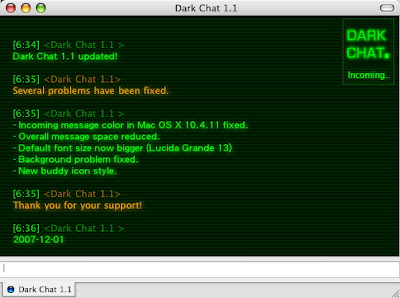




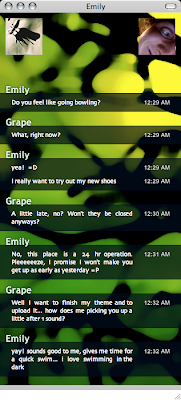
0 comments:
Post a Comment